
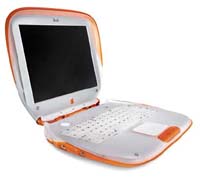

Chipmunk International BV | Home
| Winkelwagentje
| Bestellen | Aanbiedingen
| Fabrikanten
Produkt Overzicht | Uitbreidingen
| iBook
| Dit zijn de iBooks uit de eerste serie. Ze zijn in diverse kleurtjes gemaakt en hebben een afgerondde vorm. Ze bestaan in de snelheden 300MHz, 355MHz en 466MHz. | ||
 |
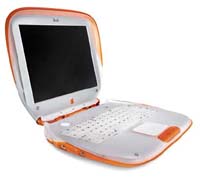 |
 |
| Als uw iBook er uit ziet als in bovenstaande plaatjes (ongeacht de kleur) dan zit u hier op de goede pagina. | ||
| Het geheugen is matig eenvoudig te installeren. Deze machine heeft slechts één sleuf voor een geheugenmodule. |
| Het is mogelijk om een grotere hardisk in deze machine te plaatsen. Deze vervangt dan de bestaande harddisk. Het is echter wel een hels karwei. Als u dat wilt kunnen wij het inbouwen ook voor u doen. |
|
Als de accu dood lijkt hoeft dat toch niet altijd het geval te zijn: how to boot into Open Firmware (Option-Command-O-F.) [Rob Wyatt] I'd like to share a recent experience with my
iBook (white, dual USB, 600mHz). I hadn't used it in a few weeks
and when I turned it on, the battery was completely dead. I booted
up the machine and was very surprised to find that the battery
wasn't even recognized. There was a little "X" over
the battery icon in the menubar (OS X 10.2). I attempted to re-seat
the battery, zap PRAM (using the key combo upon startup), and
reset the Power Manager. Nothing worked. So I called tech support
and they had me do all of those things over again. Finally they
agreed to send me a new battery. If you are at the Open Firmware screen and want to start up
into Mac OS, simply type "mac-boot" without the quotes
at the command prompt and press Return to exit Open Firmware.
The iMac should exit Open Firmware and continue starting up into
Mac OS. |